Get Started
Welcome to the Get Started page. Whether you're new to our service or looking for a refresher, here’s how you can begin using Bible Verse Bot. To start using BibleVerseBot, follow the steps below:
Step 1) Download Discord

Discord is available for Windows PC, iOS, Android, Linux, and Mac. You can download the app from the Discord website. Simply install Discord and create your user account.
Step 2) Setting Up BibleVerseBot
- Option 1:
Join the BibleVerseBot Discord Server and start using the bot directly.
Join the existing Discord server ».
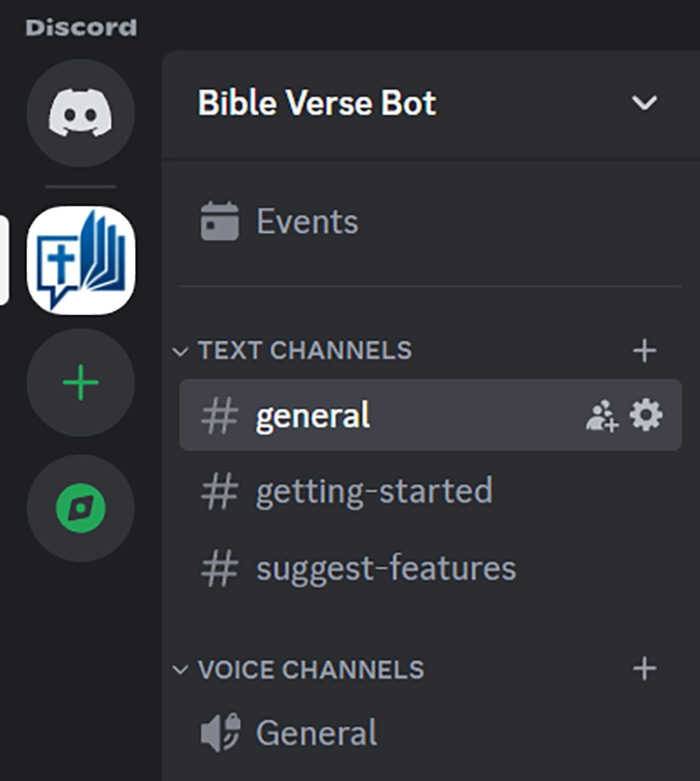
- Option 2:
Integrate the BibleVerseBot application directly into your existing Discord Server.
Add the bot to your own Discord Server ».
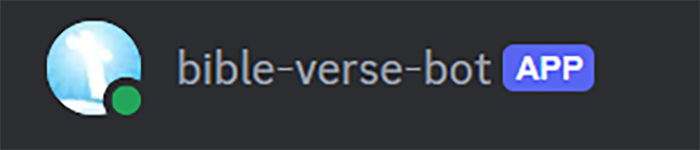
After clicking the link above, you will see a similar notification as shown below:
Simply select the Discord Server that you manage and click Continue.
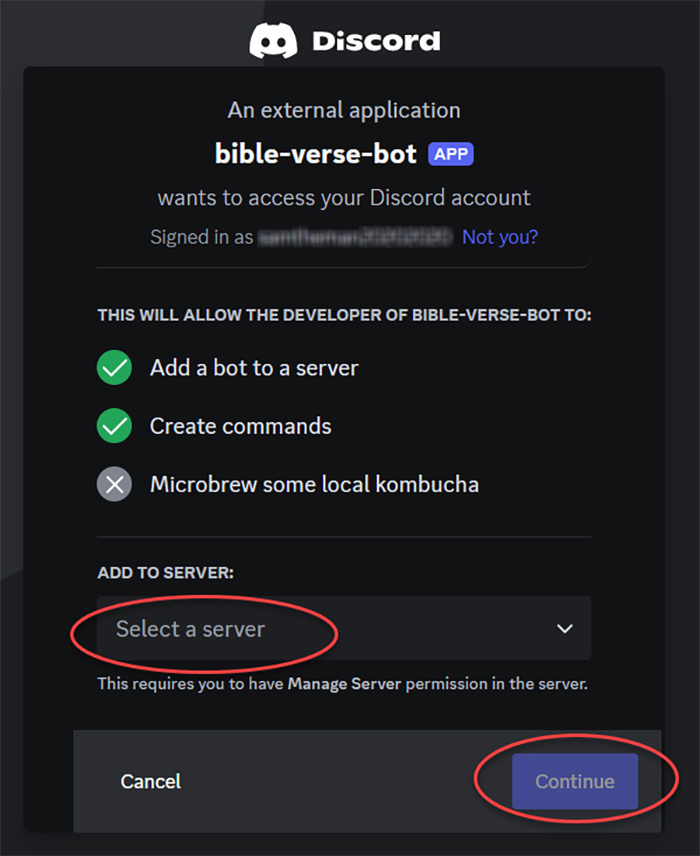
Step 3) Using BibleVerseBot
Commands - Use the following commands on Discord:
- NEXT - You will receive a random Bible verse as a direct message.
- VERSE - Sends a verse within the channel/thread you requested in with an @ mention to you directly.
- HELP - Show this help message.
Simply type the word NEXT in the #general channel to receive a Bible Verse. It's that simple.
Type NEXT again to get another verse 😀
You can also type NEXT to @bible-verse-bot directly.
